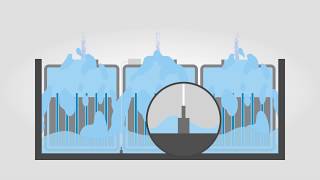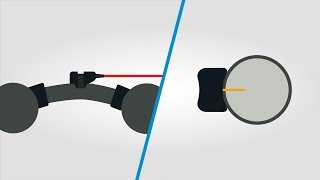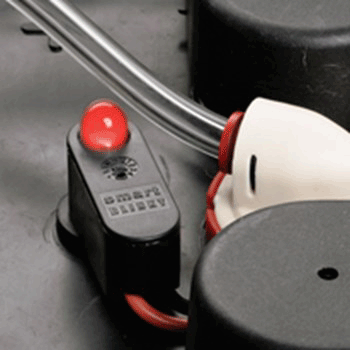SmartBlinky™ Tray Monitor
Let your batteries tell you when there is electrolyte in the tray.
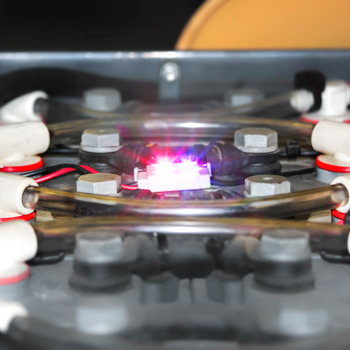
When you clean or water your batteries there’s a good chance corrosive electrolyte will end up in the battery tray due to runoff from the cleaning process finding its way between the cells or following boil over after a battery is watered at the wrong time.
The trays your cells sit in are major components in the overall cost of a battery and when well maintained can be reused, saving on the cost of your next battery. However, when battery trays are damaged the costs to repair and even replace can be significant.
The liquid that finds its way to the bottom of the tray is highly corrosive and will cause deterioration in the metal requiring the tray to be replaced. In addition, the liquid often finds its way into battery stands, floors and forklifts causing further costly damage. Furthermore, if the runoff from the tray comes into contact with operators it can cause serious injury.
It’s easy to avoid these issues by removing electrolyte spills when they happen – but how do you know there is liquid in the bottom of the battery tray until a hole appears or cells start rising?
Usually spills and boil overs occur when the battery is unattended and there is no way of knowing problems are on the way. Philadelphia Scientific has solved the problem by adapting the market-leading SmartBlinky technology to indicate when electrolyte is in the bottom of the tray – potentially saving thousands in repairs, replacements, worker's compensation, downtime, and clean-up costs.
With its super bright flashing indicator the SmartBlinky Tray Monitor gives battery owners and users timely notification to remove electrolyte from the tray as soon as a spill occurs.
Winner of the 2018 FLTA Awards - Innovation

- Easy to use: With its bright red/blue LED the SmartBlinky Tray Monitor is simple to use: A heart beat white LED flash means it is on, a red and blue flash means there is electrolyte in the tray.
- Simple installation: Connect two wires to power between 6.0v and 12.0v and place the probe between the cells. Reverse connection will not damage the SmartBlinky Tray Monitor.
- Peace of mind: For a small investment battery owners can minimise repairs, replacements, injuries, downtime and clean-up costs.
- Three connection types:Available with B = M10 steel ring for bolt intercell connectors, Q = FlexiTap self-piercing option and S = M4 self-tapping screw and steel ring.
- Multiple Fuses: All SmartBlinky monitors are equipped with a minimum of two fuses.
- Fully classified: All SmartBlinky monitors hold the CE Mark and C-Tick so you can be assured of their safety.
- Tough: The SmartBlinky Tray Monitor is built to withstand the harsh environment of industrial battery applications. All materials are corrosion resistant and the low-profile design prevents damage from battery cables and other hazards. The SmartBlinky TM has been engineered to last the life of the battery.
- Inexpensive and cost effective: Over the lifetime of a battery, a SmartBlinky Tray Monitor saves time and labour costs and delivers rapid ROI.
- Fits all cells: Just adjust the packing and place the probe between the cells.
- Rugged design: The tough, low-profile SmartBlinky Tray Monitor has a small footprint.
- Self-powered: The SmartBlinky Tray Monitor is powered by the battery on which it is installed and uses a tiny amount of energy (less than 3 mA), which won’t reduce performance or battery life.
- Satisfaction guaranteed: The SmartBlinky Tray Monitor comes with a one-year conditional warranty and has an anticipated design life of greater than five years.
|
Nominal current: |
<25mA |
|
Indications: |
White heartbeat – On |
|
|
Red/blue flash – Alert |
|
Reverse polarity |
Yes |
|
Connections |
(B) M10 steel ring (S) M3 steel ring and screw (Q) FlexiTap piercing |
|
Flame retardant |
UL V-0 |
|
Fuse |
2 on board, plus 1 inline (B&S), 2 in FlexiTap (Q) |
|
Warranty |
1 year |
What do the LED indications mean?
White pulsing – On
Red/blue flash – Alert
Once I am alerted to a problem, how do I remove the electrolyte from the tray?
You will need a manual drainage pump, you will be able to order one of these from your local Philadelphia Scientific distributor.
Is this reverse polarity protected?
Yes this Blinky is reverse polarity protected.